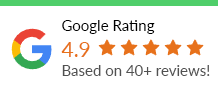Large disasters like the Coronavirus pandemic create the ideal conditions for cybercriminals to exploit networks.
Here are 9 things your business can do to keep their remote businesses safe from cyber attacks.
1) Think twice before clicking on certain links.
It’s likely that cyber criminals try to use social engineering techniques like phishing to send out malicious email content like corrupted links, fake advertisements, or malware-infected attachments. Cyber criminals have already used the Coronavirus to a means to scam gullible targets by sending fake information on the vaccine or cure.
This is an example of an advanced, hyper-targeted social engineering scam. The scammer used details of the target’s life to manipulate them into clicking on the “Reset My Access” button. In reality that link leads to a malicious website that is likely to infect the user’s computer with malware. As you can see, this is a pretty sophisticated email. Although there are some tell-tale signs that it is a scam such as font inconsistencies and minor formatting errors, this might be good enough to fool an unsuspecting user.
2) Be wary of unsolicited attachments.
As previously mentioned, cyber criminals use attachments embedded with malware to infiltrate the target’s network and access valuable data. In many cases, the hacker will impersonate the CEO, accountant, or other important personnel to convince the target to open the document. Make sure staffers open attachments after verifying their authenticity regardless of how “official” the document or email seems.
3) Stay Informed
This might seem like a strange one. However, as mentioned above, scammers have used large-scale events and natural disasters like the COVID-19 outbreak to fool users into clicking on links passing for credible sources. Furthermore, scammers are known to impersonate government agencies like the Internal Revenue Service to entice targets into clicking on a falsified document with malicious code.
Therefore, businesses owners and employees should stay informed on the latest information on current events and government policies. For example, social engineers use a common technique called vishing, or voice phishing. Vishing is a phishing scam perpetrated through the phone.
Scammers, impersonating the IRS, will call targets claiming that there is a warrant out for the targets arrest. The fraudsters will then claim that the target must call a specific number to resolve the issue. The goal is clear, to intimidate the target into providing valuable information that social engineers can use to their benefit.
The IRS however, has stated that they never call individuals regarding serious matters. Rather, they send a notice in the mail. Knowing these facts could be the difference between a secure work environment and a compromised one.
4) Protect Passwords
Any organization that intends on protecting their business from cyber threats should encourage safe password practices. Using applications specifically for password management, using multifactor authentication and implementing complex passwords with both digits and symbols are considered strong cyber security hygiene.
Developing a culture of security awareness is the best way to safeguard against cyber-attacks. Hackers rely on their targets to use simple passwords with the names of their pets, spouses or children and will gain access to social media, email and other personal accounts to acquire those passwords readily.
Don’t make a hacker’s job easier.
5) Avoid Insecure Networks
Alert staffers on the dangers of logging in from public or foreign networks. Hackers are leveraging remote employees’ home networks to gain access to their computer and valuable data.
This method is called Sniffing. Sniffing is a means of hijacking packets of data being transmitted between a device and a router. Users are vulnerable to Sniffing when they use public networks primarily because public networks are unprotected.
Look into purchasing a Virtual Private Network (VPN) to add another layer of protection to your network. VPN’s mask your real IP address and assign users pseudo – IP addresses when connected to your router or device. VPN’s also encrypt outgoing data. So in the case where data is intercepted, the added layer of encryption will prevent hackers from accessing it.
6) Know Your Enemy
If it’s possible, keep track of what’s going on through the Dark Web. Often times, hackers will post payment cards, social security numbers, and important log in information on digital marketplaces like Joker’s Stash. It is important to know when or if a cybercriminal is active and what type of data is viewed as most valuable to understand how to best protect it.
7) Stay Updated on Threats
Have an IT team that dedicates itself to monitoring all potential threats large or small. Working with a responsive managed IT services partner can give you an advantage over cyber attackers who rely on lax cyber security policies or weak network security. Often times hackers will target smaller businesses who they suspect will have fewer resources and man-power to dedicate to their cyber security.
Cyber criminals look for vulnerabilities wherever they can.
8) Automate Compliance
Choose a dynamic and comprehensive web portal to keep track of all of your digital tools and Networks. Nerds Support’s cloud platform and Workplace portal have features that check compliance and network statuses regularly.
This ensures that a remote workers have the proper safety measures in place to work with minimal threat to their network. It also conducts security checks and alerts users to the vulnerabilities found within the device or network accessed.
9) Ask for Help
Consult IT and security experts to plan an effective strategy with innovative solutions tailored to your business’s goals and strengths.
Managed IT services companies specialize in developing broad strategies that your business and employees can implement along-side your IT department to increase efficiency and boost overall security. For example, Nerds Support provides IT consulting services to small and medium-sized businesses who have migrated to a remote operation but worry about their cyber security and digital strategy.
Find a provider that is best suited to your business goals and needs, taking into account the type of business, the number of employees, IT budget and level of security.
For many businesses now, remote work is not an option it is a necessity. Cloud computing facilitates remote operations and it can be a daunting undertaking. But it shouldn’t be.
If you have any questions or concerns regarding cyber security, remote work, cloud computing and other IT related matters don’t hesitate to contact us!