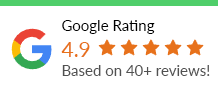Zoom
The Zoom conferencing application works on Mac, PC, Android and IOS. They offer a free plan that hosts no larger than 100 people. There is a paid option for medium and small businesses for $15 to $20 a month. For larger businesses, the application offers a $20 a month plan for a minimum of 50 people per Zoom call.
Zoom has HD video and audio, video recording capabilities, screen-sharing and co- annotation. Gmail, Outlook and iCal support Zoom meeting scheduling. You can set a meeting on your email service by integrating it with your calendar. Hosts can schedule meetings and send notification to attendees.
If you can’t use the microphone or camera, Zoom has a chat feature that allows you to communicate through text. This is useful during meetings or presentations where participants need to ask questions without interrupting the host.
You can sign up for Zoom free by creating an account with email or singing in with either Google or Facebook.
When using Zoom you must keep in mind their recent controversy and security issues. There have been concerns over the app’s privacy risks involving “zoombombing.” The education department in the US as well as several businesses have instructed employees to switch from Zoom to Microsoft Teams while the issues are resolved by the company.
However, you can still use the application if you take simple security measures to protect your meetings. You can use a meeting exclusive ID or enable Zoom’s wait feature “Waiting Room” that allows you to see who wants to join your meeting before giving access.
Microsoft Teams
If your company uses Microsoft Office 365, you already have access to Teams. The application offers the same features as any other conferencing platform like audio calls, video conferencing and chat. As a Microsoft platform it can integrate with other office applications like PowerPoint and excel for meeting that involve going over figures or presentations. It’s also compatible with other office apps like Word for file sharing.
On Teams you can video conference with 250 people at once. Also, you can live present with a maximum 10,000 people. You can talk to colleagues privately or over certain channels. You can even focus attention to a group or an individual with the mention feature.
Meetings can be scheduled through the Teams application itself or on Outlook.
It appears Microsoft Teams doesn’t share the same vulnerabilities Zoom does. It stated in a blog post that it doesn’t use your camera features to track participant attention, or use personal data to create ads. Microsoft Teams, it appears, is making a point to distinguish itself from Zoom in these ways.
Like Zoom you can download a free version but if you have Office 365 it comes included. In March of 2020, Microsoft made the free version accessible to businesses and schools for use without a subscription to Office 365. Microsoft is offering a six month free trial of its new Office 365 E1 for businesses that don’t already have Teams licenses. Moreover, there are business plans that have Teams included start at $5 a month per user.
Skype
Skype can sustain up to 50 people per video call which is good for business meetings. It can also record calls and caption if necessary. Skype integrates with mobile devices and tablets and functions like a VoIP phone service. It has caller ID, voicemail, file sharing, split screen and screen sharing.
Additionally, it has a chat for text communication. The benefit of Skype is these features are available for free upon downloading the application.